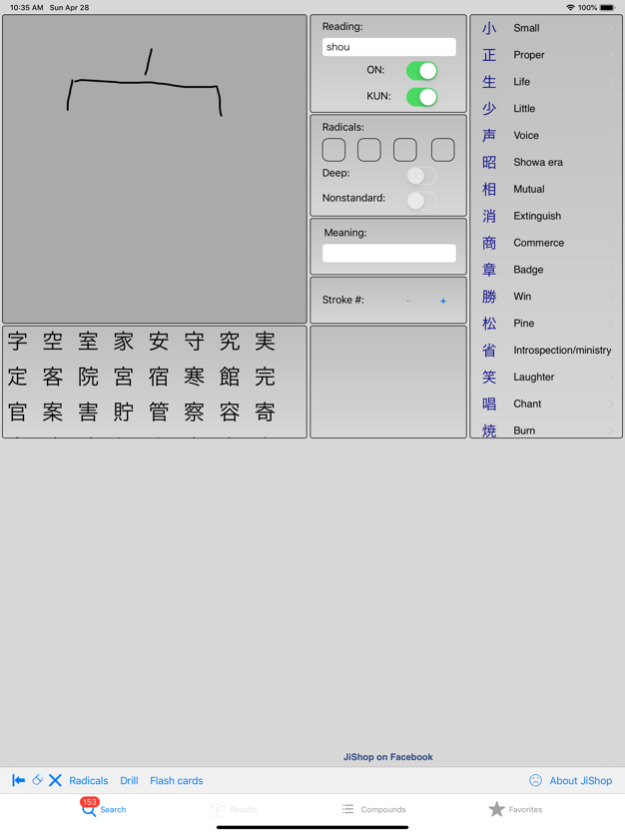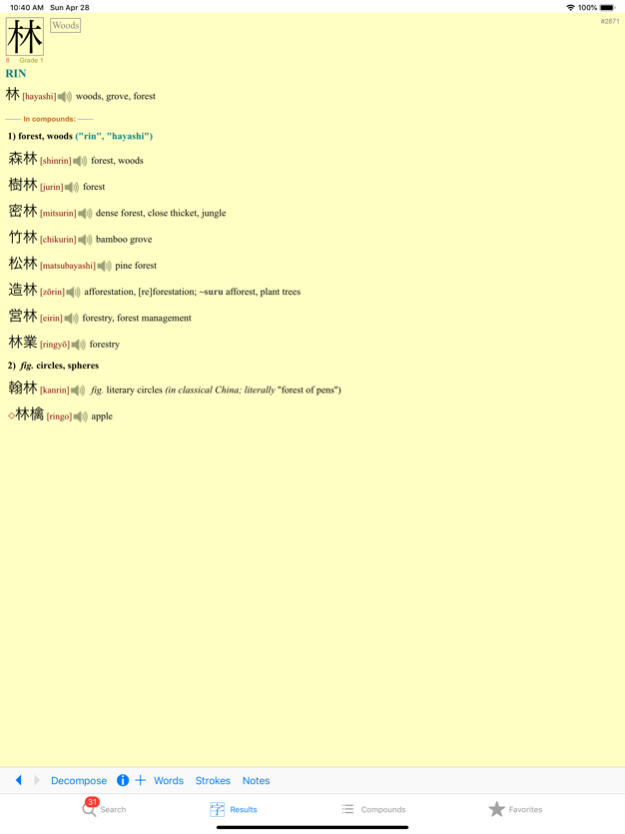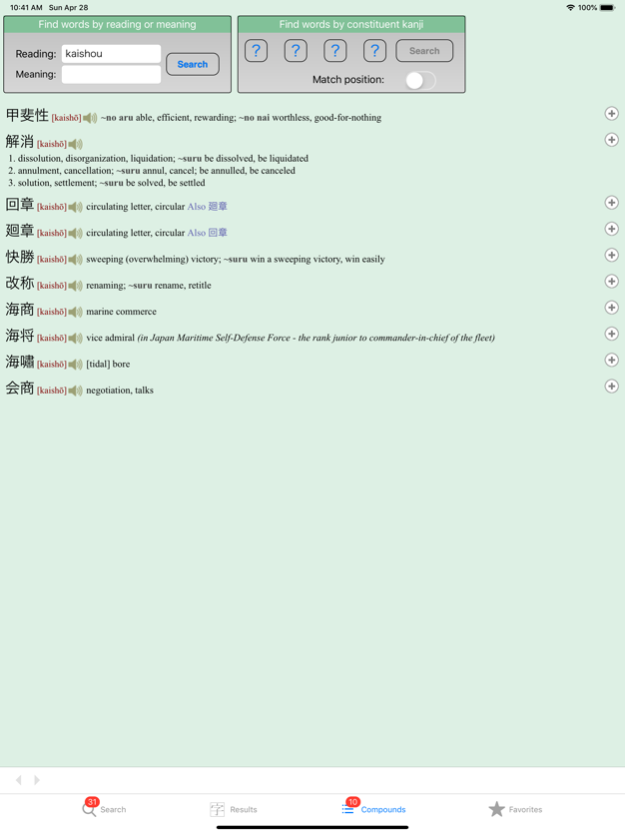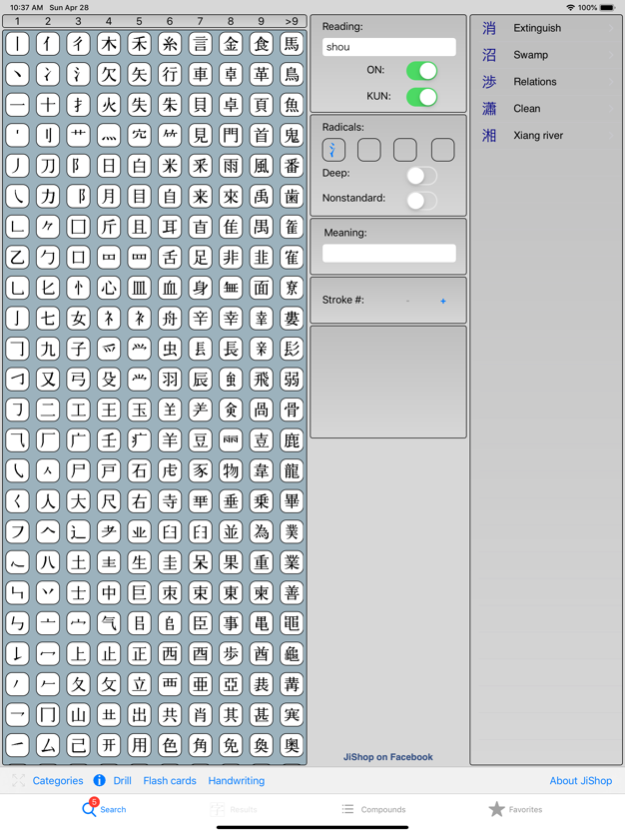JiShop Concise 5.20.6
Continue to app
Free Version
Publisher Description
JiShop is your portable Japanese tutor. Great for pros or students of the language, this powerful tool contains accurate Japanese-English kanji and word dictionaries, incredible search capabilities and an easy to use interface. Click “...More” to learn why you should download this App.
Learning Japanese can be a complicated yet exciting course of study. That’s why it’s so important to have access to accurate, reliable help. You need a source of extensive kanji information and definition, including structure and meaning. A table of radicals is essential and you could use as many clarifying cross-references as you can get your hands on.
JiShop can provide you with all the resources you need for learning, researching or translating Japanese kanji. With 6000 kanji listings, you’ll find what you’re looking for and fast, thanks to the app’s awesome search capabilities.
Lookups are element based, using the original system of 632 basic visual elements. No need to count strokes, JiShop’s radical-based dictionary does the work for you. The table of radicals allows you to fully specify any kanji.
There’s lots of dictionary help in JiShop. In fact the whole app is one enormous, thorough and accurately compiled dictionary. It amalgamates the best of Japanese-English lexicography and introduces unique features found in no other dictionary of its kind.
For example, JiShop does double duty with characters and phonics. It only takes seconds to find compound words by their kanji structure, reading or meaning. Each kanji in every window is a clickable link to its dictionary entry, where you’ll find lots of cross-references for kanji forms, variants and synonyms.
JiShop Features:
* Suitable for beginners or professionals
* Fast kanji search:
- by elements (up to 4)
- by reading (optionally with wildcards)
- by meaning (optionally with wildcards)
- by stroke count
Compound word search:
- by kanji (up to 4)
- by reading
- by meaning
* Internal hyperlinks
* Kanji, kana, and word drill
* Store custom groups of favorite kanji or words
* Download preset study groups
* Interactive kanji decomposition
* Individual radical information
* Animated stroke order diagrams
* 1006 kanji listed
* Easy to use interface offers full flexibility
JiShop is perfect for both the beginner and the professional. It’s multifunctional and universal, ideal for learning, quick reference, translation or research. If you’re involved with the beautiful Chinese characters used in Japanese, known as kanji, you are not going to want to wait one more second before downloading this comprehensive app. It’s the only one you’ll ever need or want.
Paid Advanced edition (6355 kanji) and discounted Plus edition (2136 kanji) are also available.
Jul 9, 2023
Version 5.20.6
Bug fixes
About JiShop Concise
JiShop Concise is a free app for iOS published in the Reference Tools list of apps, part of Education.
The company that develops JiShop Concise is JISHOP Software. The latest version released by its developer is 5.20.6.
To install JiShop Concise on your iOS device, just click the green Continue To App button above to start the installation process. The app is listed on our website since 2023-07-09 and was downloaded 10 times. We have already checked if the download link is safe, however for your own protection we recommend that you scan the downloaded app with your antivirus. Your antivirus may detect the JiShop Concise as malware if the download link is broken.
How to install JiShop Concise on your iOS device:
- Click on the Continue To App button on our website. This will redirect you to the App Store.
- Once the JiShop Concise is shown in the iTunes listing of your iOS device, you can start its download and installation. Tap on the GET button to the right of the app to start downloading it.
- If you are not logged-in the iOS appstore app, you'll be prompted for your your Apple ID and/or password.
- After JiShop Concise is downloaded, you'll see an INSTALL button to the right. Tap on it to start the actual installation of the iOS app.
- Once installation is finished you can tap on the OPEN button to start it. Its icon will also be added to your device home screen.